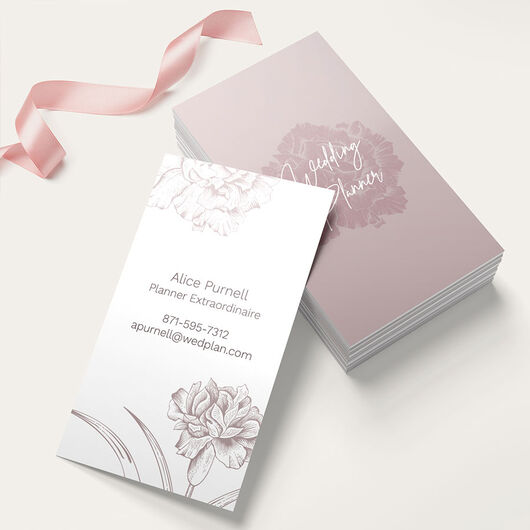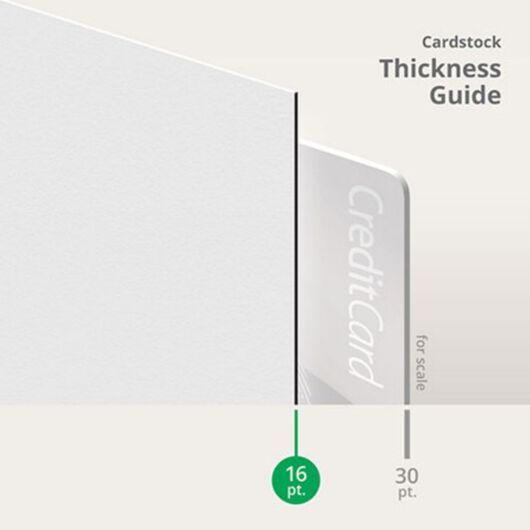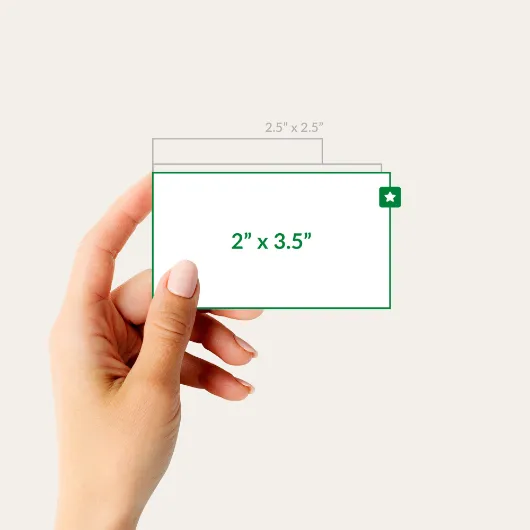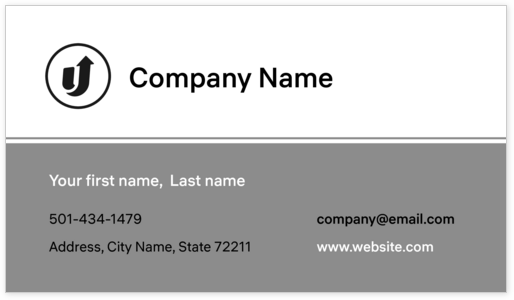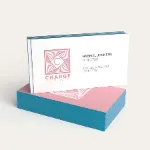- 2" x 3.5" standard business card size
- Thick, premium quality cardstock
- Gloss, matte, or uncoated finish options
- Easy-to-use design templates (browse here)
Standard Business Cards
Features
- 2" x 3.5" standard business card size
- Thick, premium quality cardstock
- Gloss, matte, or uncoated finish options
- Easy-to-use design templates (browse here)
Standard Business Cards: A Classic Favorite
Order standard business cards that are ready in one to three business days. Our most budget-friendly option is perfect for quick runs and first-time orders. Here are the specs for standard business cards:

Size: 3.5” x 2”, 2” x 3.5”
The industry-standard size that fits perfectly in wallets, card holders, and hands.

Paper: 14 pt. Gloss Cardstock
Durable and smooth with a glossy finish that makes colors pop.

Printing: Front Only or Both Sides
Printing on the front only is a budget-friendly choice perfect for essential info and simple designs.
Upgrade Your Business Cards With Our Premium Options

Foil Stamping
Add shimmering metallic accents perfect for highlighting logos, names, and other design elements. Foil colors are available in gold, copper, silver, black, blue, and red.
Silk Lamination
Enjoy a smooth, velvety texture on a 16 pt. cardstock. This soft-touch coating resists water, smudges, and daily wear delivering long-lasting elegance.
Spot UV Coating
Spot UV adds a glossy layer to certain elements in your design like text, graphics, or logos. Available on 16 pt. cardstock under Foil and Silk option.
Rounded Corners
Soften the look of your card with smooth, rounded edges. This simple touch creates a modern, refined appearance that stands out.
Which Cardstock Is Right for You: 14 pt., 16 pt., or 17 pt.?
Available Options |
14 pt. Cardstock |
16 pt. Cardstock |
17 pt. Cardstock |
|---|---|---|---|
| Thickness and Feel | Most common, lightweight yet sturdy |
Thicker than 14 pt., more solid and substantial, with more premium options to upgrade UPrinting Recommends! |
Thickest option available, high-end feel |
| Gloss and Matte Finish Compatibility | Yes | Yes | No |
| Writability | Yes, choose the Uncoated Cardstock option | No Uncoated option | Yes, choose the Uncoated Cardstock option |
| Premium Upgrades | Foil | Foil, Spot UV, Silk | Uncoated option only |
Standard Business Card Printing FAQs
2” x 3.5” is the US standard business card size. It fits easily in wallets and cardholders.
Learn more about Business Card Sizes in this guide.
We offer three options: 14 pt. cardstock, which feels similar to a magazine cover, and 16 pt. and 17 pt. options which are thicker.
You need your business card design file.
If you have your design file ready, proceed to upload your own artwork. We offer free proofing to ensure your designs are print-ready.
If you do not have your designs ready, you can choose from two options:
Option 1: Design Online. Use our easy-to-use design tool to create your card from scratch.
Option 2: Use Our Design Templates. Choose from professionally designed layouts you can customize with your logo, business info, and branding.
- Your name and job title
- Company name and logo
- Phone number and email address
- Website or social media handle (optional, only if available)
- Business address (optional, for office/physical locations)
The minimum order for business cards is just 25 pieces, definitely an affordable option!
Choose our one business day print turnaround for the fastest production time. Use the shipping calculator to check delivery dates based on your ZIP code.
We recommend PDF. We also accept JPG, PNG, PSD, AI, DOCX, and other popular formats.

The business card design should be placed within three lines that guide how the material is cut. Our available layout templates already include these lines. But those who want to start from scratch need to create a design within the following standard guidelines:
- Safety Line is placed around the actual business card design, particularly your logo, contact information, etc.
- Trim Area is the area between the bleed line and safety line. This provides additional room for cutting the business card.
- Bleed Line refers to the edge of your business card file. The background of your design should go all the way up to this area to prevent the appearance of a white border.
Bestselling Business Card Styles to Consider
Explore more top-selling business card options:
Free Business Cards Design Templates
Follow these simple steps to customize your business cards with our free design templates below:
Print File Guidelines
Customer Questions
Please log in to your account on the Uprinting website and under the Orders and Proofs tab, there is a folder for "All Orders". The orders are listed there by year and month, with the product and size listed as well as the project name given when they were ordered. There is a tab across the job to "Reoder this Item".
There are a few ways to edit depending on the file you have.
If you have the soft copy or computer file, you would need to use a graphics application like Photoshop or Illustrator to make the edits. If you dont have the file and only have the actual business card, this would be more difficult as you will need to recreate from scratch also using the applications mentioned.
We also have an easy-to-use design tool online which you can use to recreate the card. You would need to import the images of your logo, if any, from your resources. If it is purely text, then the Design Tool would be a good option that is free.
If it is a minor edit on the file you have, like changing just a line on the business card like a phone number or a name, we can run it by our Prepress Department if they can do this as a courtesy. However, if the changes are outside their scope, we do have a design team where we would charge a minimal fee to edit the file. The fee may increase depending on the complexity of the design service needed specially if we have to recreate the file completely.
Please give us a call at 888.888.4211 if you need the Design Service or to get you started using the online Design Tool.
You need to provide the complete artwork (image, text in the layout desired) preferably in a PDF format and we will print as it appears in your file. Please make sure it has a 200-300 DPI resolution, follows a CMYK color format and is sized exactly to your order size.
It should always be CMYK so you may have an idea of the contrast in the colors of the artwork when you design. It is also the color system most online printers use in production so if you do submit in RGB, the file will be converted to CMYK first before it is printed.
Once a stock is laminated, it is not recommended for writing on. However, we notice that ball point pens and sharpies adhere better to these kind of surfaces if they need to be written on.
Your files will be reviewed for printing errors without paying a cent.
150+ print products to help you make a good impression. 1000+ options to customize to your heart’s content.
The product you want. The way you want. Professional printing guaranteed.




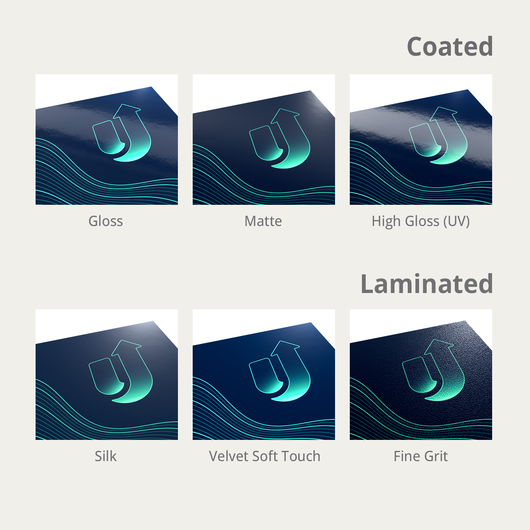


.jpg)






.jpg)




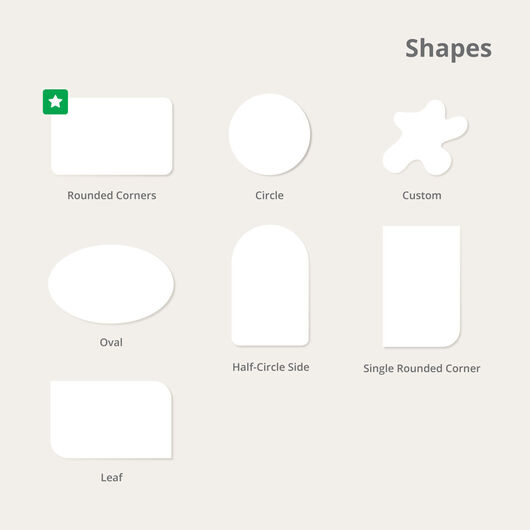
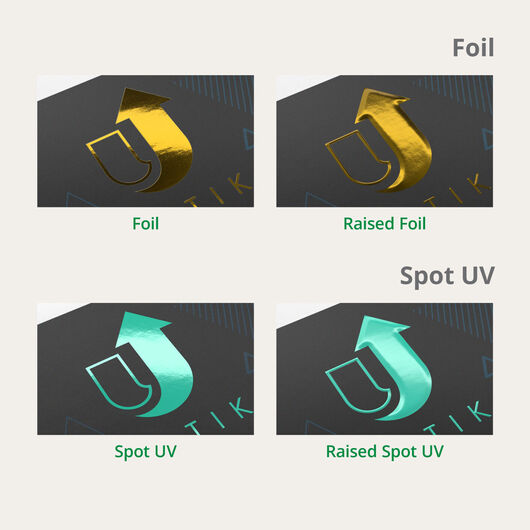
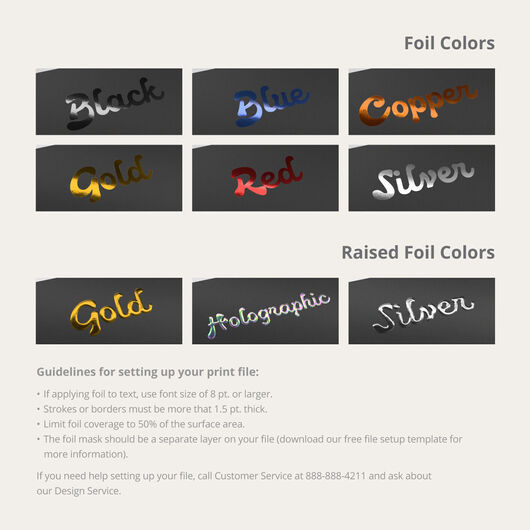
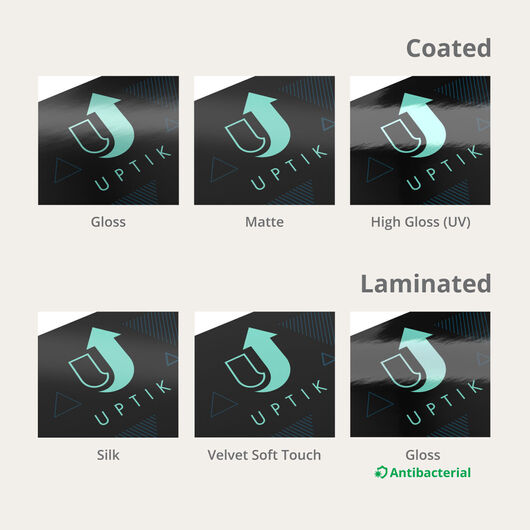
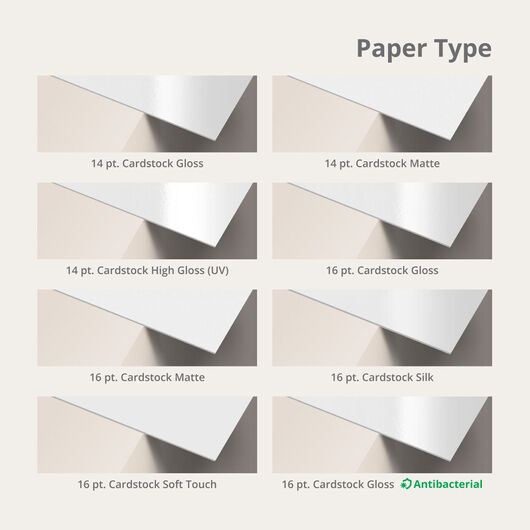












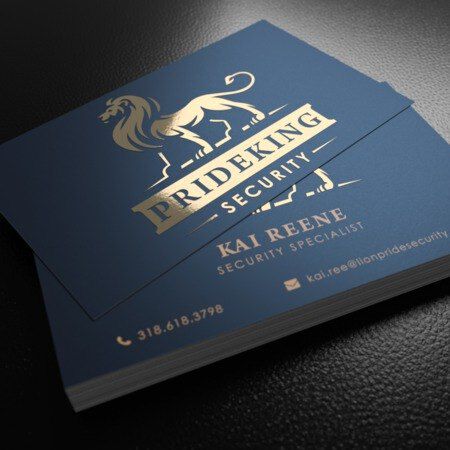
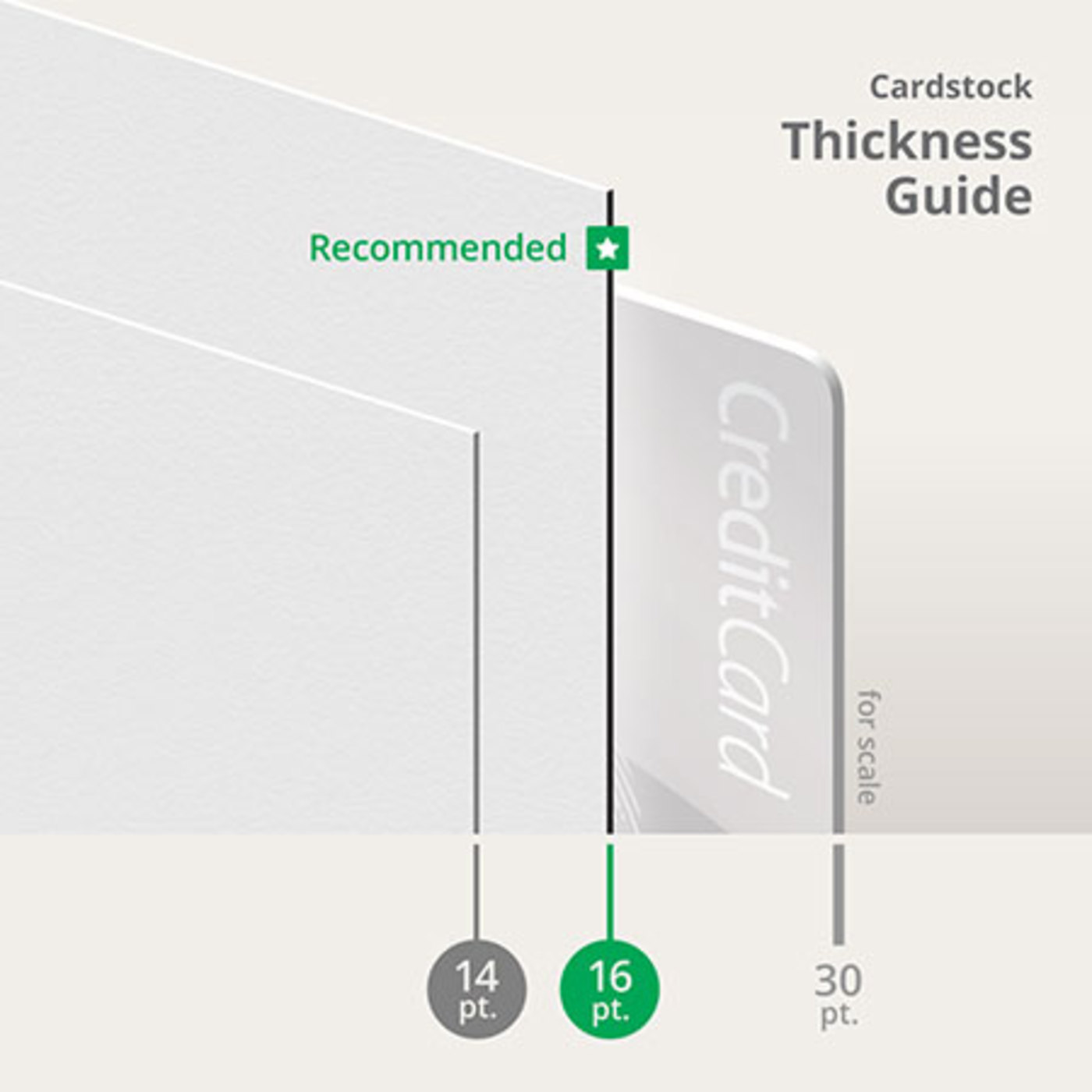
.jpg)


.jpg)