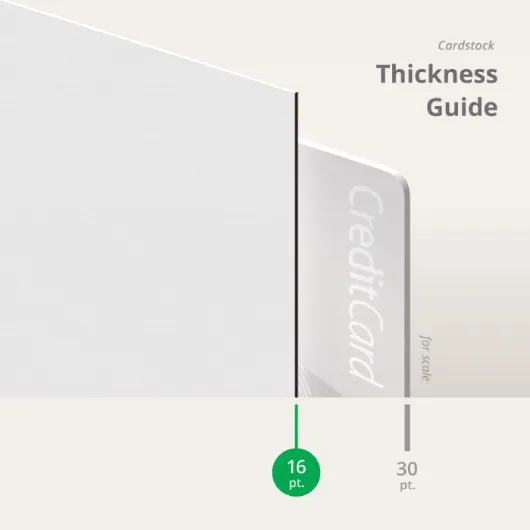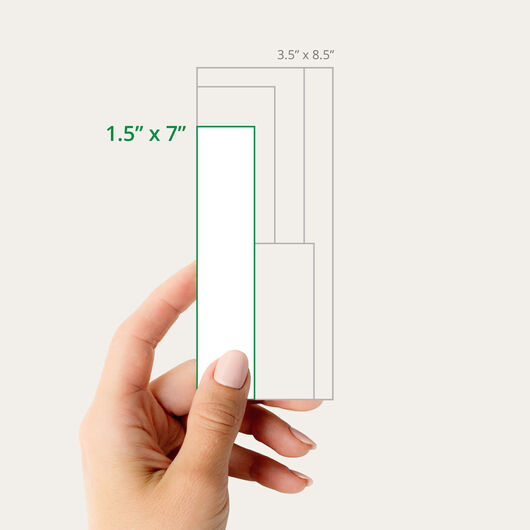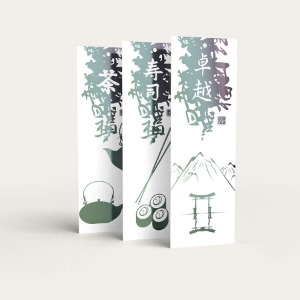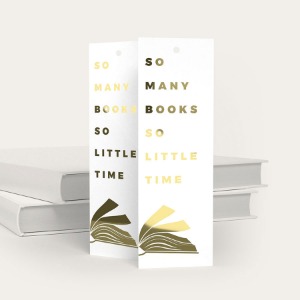- Easy to distribute marketing tools
- Spot UV creates eye-catching contrast
- Apply spot UV to text, graphics, or photos
- Strings not included.
Spot UV Bookmarks
Features
- Easy to distribute marketing tools
- Spot UV creates eye-catching contrast
- Apply spot UV to text, graphics, or photos
- Strings not included.
No more dog-eared books with spot UV bookmark printing.
When it comes to advertising a business, custom printed bookmarks rarely come to mind. People often think they are reserved for bookworms only.
But these nifty markers are perfect for any type of reader. Whether your customer is into thick tomes or is just trying to remember a page from a recipe book, personalized bookmarks are the perfect accessories to help readers turn the pages with ease.
Business owners and employees can also use the bookmarks to remember important dates and notes in their planners. When given as a marketing gift or hand out, these markers will help your brand stay in people’s minds.
Eye-catching spot UV.
The addition of spot UV coating brings depth and contrast to your design, making it more eye-catching and memorable. High-shine spot UV makes the artwork pop out, making it more noticeable.
Think of custom-printed bookmarks as miniature print ads for your brand. Your customers will frequently see your logo and message every time they flip the page. With the added shiny benefit of spot UV printing, your custom bookmarks will stand out in people’s minds.
Easy to create. Easy to distribute.
The great thing about spot UV bookmarks is that they are useful for almost everyone. They are also a breeze to create, which makes your marketing a lot easier.
Here’s why you should include spot UV bookmark printing in your marketing tools:
Compact sizes for easy distribution – Bookmarks are small items that your customers can take wherever they go. Go as small as 1.5" x 7" or as big as 3.5" x 8.5".
Easy to customize – Spread your message with a customizable artwork that reflects your brand. Print at the front only or front and back.
Quantities that match your needs – Print as little as 500 pieces or as many as 25,000.
Size. Color. Material. It's all here, and more.
2 Paper/Stock Options

16 pt. Cardstock Gloss
- Slightly thicker than the 14 pt. cardstock; added rigidity prevents folds and creases
- Provides limited writability using some ballpoint pens or permanent markers
- Colors appear extra vivid
- Achieves a distinct, professional look for your company

16 pt. Cardstock Matte
- Slightly thicker than the 14 pt. cardstock and exudes professionalism and high quality
- Colors come out muted for an elegant, subdued effect
- Ballpoint pens with oil-based ink and permanent markers write best on the surface
Spot UV Bookmarks templates.
Save time by using our free templates. Our templates have been setup with proper bleeds and margins, assuring your print job turns out accurate. To download, select a file type and click on the size below.