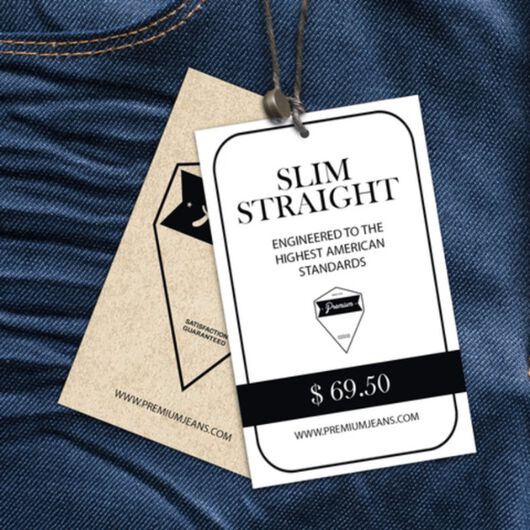- Vibrant gloss or elegant matte cardstock
- Available in any size
- Optional hole drilling
- Strings are not included
Gift Tags
Features
- Vibrant gloss or elegant matte cardstock
- Available in any size
- Optional hole drilling
- Strings are not included
Make every occasion count with personalized gift tags.
Spread cheer with personalized gift tags from UPrinting. A gift tag is perfect for holidays, birthdays, and special occasions. Attach gift tags to your gifts with a simple heartfelt greeting or a thank you message. Finish your gift wrapping with flair by using custom and personalized gift tags. Wedding gift tags are one of its many uses. Present wedding gifts with a heartfelt message written on gift cards.
Custom gift tags are also perfect for corporate gifts for the holidays. Branded custom favor tags show that your business cares about its employees, vendors, and clients. These tags can double up as gift cards, giving you the opportunity to add handwritten, personalized notes to your package. This offers a more meaningful touch that’s sure to make recipients notice and remember.
Of course, don't forget to put your name on the tag to show who the gift came from. Our holiday gift tags are available in rectangular or die-cut shapes if you prefer to have a unique look. You can select from glossy or matte finish depending on your preference.
UPrinting provides different services to make ordering easier and convenient for you. Our free file checking service helps you ensure that your file is print-ready. All files undergo a thorough automated and human-led review before, during, and even after printing, so you can definitely expect high-quality prints. For more information or questions, feel free to contact us via LiveChat or call us at 888-888-4211.
Designing your gift tags for maximum impact.
Custom gift tags serve as the exclamation point to finish your packaging. It provides an eye-catching accent that also doubles as a canvas to write your message on. As such, the design has to really stand out. Here are a few points to consider in creating your holiday gift tag design:
- Go for a pop of color – Gift tags, considering their diminutive size, need to be easily seen. Consider using a vivid color palette in your design to ensure that the gift tag turns heads and catches attention immediately.
- Consider the coating – You can opt for matte, gloss, high-gloss, or uncoated finish to complete the look of your gift tags. Each has its own benefits, especially with writability. When making handwritten notes, a ballpoint pen is perfect for uncoated and matte finished gift tags. For gift tags coated with gloss and high gloss, using a permanent ink marker is recommended.
- Hole placement matters – It might not seem much at first glance, but hole placement affects design. Depending on the artwork and the text, adding holes to the left, center, or right side of the gift tag can make or break how a gift tag looks, especially when considering space for text.
Frequently Asked Questions
Can I write on the gift tags?
Yes, you can. For gift tags with an uncoated or matte finish, you can use ballpoint pens. For those with a gloss or high-gloss coat, we recommend testing writability first but using a permanent ink marker works best.
How do I use gift tags?
Gift tags are a versatile way of adding personalized accents to products and giveaways. Create your design and choose your gift tag size as well as the hole size and location. Use a string tie to affix the gift tag on your products or packages.
What are the popular sizes of gift tags?
- 2” x 3.5” is one of the most popular gift tag sizes. It has the same size as a standard business card and is perfect for general purpose use.
- 2.5” x 5” can accommodate long designs which can be either vertical or horizontal.
- 3” x 3” provides extra space with its symmetrically square shape.
Do you offer free design templates for gift tags?
Yes, we do. Free gift tag templates are available from the product page as well as on our templates page. If you need a custom-sized template, complete the order process first then we’ll send a dieline template made with your exact specifications.
Can I use gift tags for T-shirts and Jackets?
Yes, you can. Custom gift tags are perfect for apparel. Personalize them for gifts, giveaways, or retail.