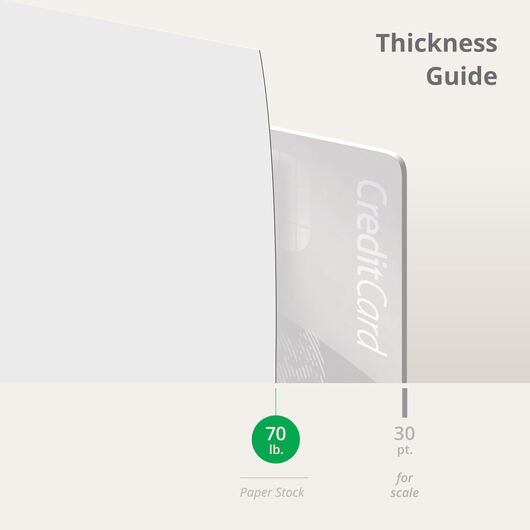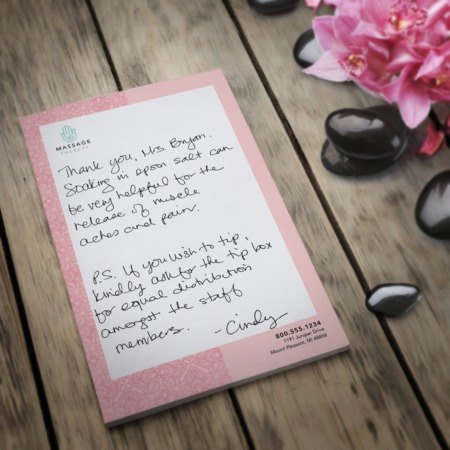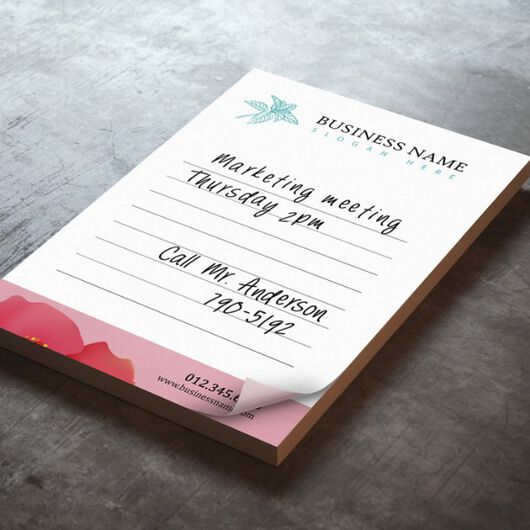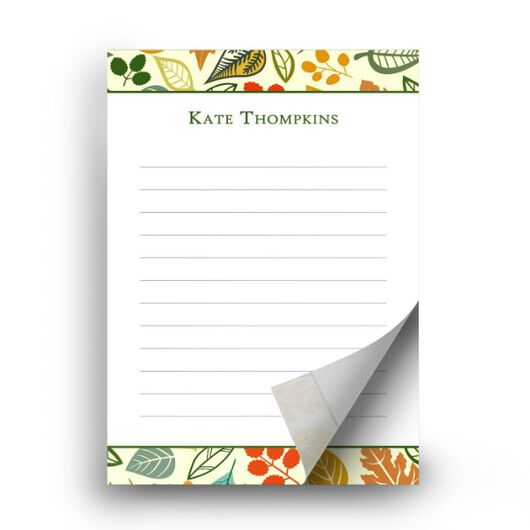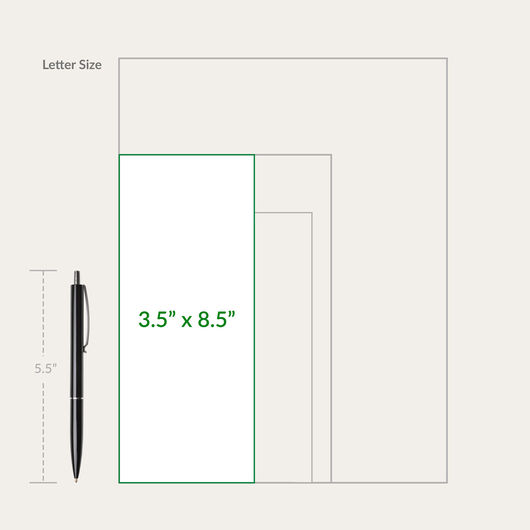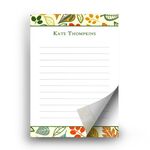Notepads
- Lively colors on premium paper
- Front and back printing
- Ready to ship in 1 business day
- 25, 50, or 100 sheets per pad
- Custom sizes available
Features
- Lively colors on premium paper
- Front and back printing
- Ready to ship in 1 business day
- 25, 50, or 100 sheets per pad
- Custom sizes available
A Stationery Set Isn’t Complete Without Notepads
When it comes to building a unified brand identity, custom printed notepads are as essential as business cards and letterheads. Custom notepad printing not only elevates your professional look but also leaves a lasting impression on your customers. Ensure your notepads reflect your brand by incorporating a standout design that features your logo or brand name, and by opting for custom sizes tailored to your needs.
For superior notepad printing, we recommend our 70 lb. uncoated paper. With a range of custom sizes and sheet options, such as 25, 50, or 100 sheets per pad, you're guaranteed to find the perfect fit for your requirements. Whether you're ordering a batch of 10 or as many as 4,000 custom notepads, we can have them ready in as fast as one business day.
Placing an order is a breeze! Simply use our intuitive online calculator, upload your design file, and you're good to go. If you're starting from scratch, we provide print templates in various formats like PDF, JPEG, PSD, AI, and PUB to kickstart your creative process. And if design isn't your strong suit? No worries! Our user-friendly online design tool caters to both novices and professionals alike. With our custom notepad printing services, every step is streamlined to ensure a smooth experience for you.
Notepads FAQs
To print colored notepads, simply create a design with the exact colors, gradients, or effects you prefer. Our notepads can be printed in full color.
Custom notepads can be printed in one business day. Note that the fastest printing time does not include the shipping or transit period. To find out how soon you can receive your order, select “Estimate Shipping & Delivery” below the online calculator. The estimated transit times and arrival dates will appear based on your ZIP code.
Yes, the larger your order quantity, the less you spend per notepad. For example, a set of 10 notepads costs $3.91 each but 100 with the same specs only costs $1.16 per item.
Yes, you can upload your own custom notepad design. Click “Upload Your File and Order Now” on the product page. You’ll be given the option to upload from your computer or from cloud services such as Dropbox and One Drive.
Yes, after uploading your file to our site, select “Wait - I want to receive and approve a free PDF proof” on the “File Upload” page. A PDF proof will be emailed to you within 6 hours for you to approve before printing. Take note that we will only start printing once we receive your approval.
Complete Your Custom Office Items
Size. Color. Material. It's all here, and more.
1 Paper/Stock Options

70 lb. Paper Uncoated
- Uncoated for excellent writability and printability
- Tactile paper feel
- Paper from sustainable sources
- Best choice for Letterhead, Envelopes and marketing materials that have sections for forms
Notepad templates.
Customer Questions
This is possible but we would need to set this up differently and would go to our Custom Department. If this is an essential specification for your need, please call and request to speak to a Custom representative for a quote to be processed.
We will ask our Prepress team to create a template for that size and email this to you. However, just as a general guide, we use the same measurements for the bleed 1/8" outside the trim line and safe zone 1/8" inside the trim line as for all the flat products we offer. Technically you can use any of the templates there and change the size but the bleed and safe zone instructions on the templates are the same.
Yes, printing a colored background in any paper surface can potentially change the texture and feel of the paper. Printed portions of the paper can sometimes feel slicker due to the ink that has been applied. Depending on the type of ink and the printing process used, the ink might sit on the surface of the paper rather than being absorbed into it. This can create a slightly raised or different texture compared to the unprinted areas of the paper.
Notecards should be printed on uncoated material so this should be best for writing.
Hi Midia,
You can simply use our design tool to create that. Just select the shapes icon there is a horizontal line that you can use and duplicate as needed. Or you can upload a print-ready file that includes all the lines on the design.
Thanks,
The base color of the material that we use for the notepad is white. This will help us match the color of the design as close as possible. You may add a background color on the file you will submit so we can add it on your design and send it to use in a PDF format. The artwork that you will submit should be in CMYK color mode due avoid drastic color changes when we process your file. Also, changing your artwork to CMYK will ensure the accuracy of the colors in the finished printout. We can send you a digital proof for your to see how it's going to look like before we send it to press.
Your files will be reviewed for printing errors without paying a cent.
150+ print products to help you make a good impression. 1000+ options to customize to your heart’s content.
The product you want. The way you want. Professional printing guaranteed.