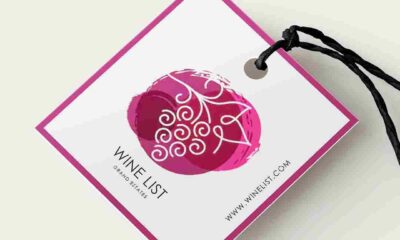No designer? No problem. Discover the best AI tools, templates, and freelancer platforms to create professional trade show materials fast.
Freelancer Platforms

Whether you have complex or specific design needs or you just prefer to outsource, these platforms connect you with professionals:
- Upwork. Your go-to freelancing platform for experienced designers specializing in trade show booth graphics, banners, and promotional materials.
- Fiverr. In this online marketplace, it’s the freelancers that are sellers while business owners are the buyers. Find designers for exhibition banners, signage, and print-ready booth visuals here
- DesignCrowd. Crowdsource trade show design concepts from DesignCrowd’s creative community.
- Toptal. Tap into top-tier designers here when you need your trade show materials to look like a million bucks.
- Behance. Explore portfolios of exhibition design specialists here and reach out to those whose style matches your vision.
- Guru. Post your design brief on this platform and let pre-screened experts pitch why you should choose them to design your trade show materials.
Design Tools (Templates/Mockups)

Everything you need to create standout trade show visuals — design tools, customizable templates, mockups, free downloadable PSDs, and vector graphics.
- Canva. Design banners, flyers, and signage quickly with this intuitive tool rich with templates for your trade show materials.
- Adobe Express. Create sleek flyers, banners, and promotional materials in minutes with this web-based design tool packed with customizable templates.
- PosterMyWall. Simplifies the design process with its plug-and-play poster, flyer, and banner templates.
- Visme. Design trade show-ready banners like a pro.
- Marq. Helps you produce on-brand trade show materials — fast. Set up your templates once, reuse them endlessly.
- Creative Market and Design Bundles. Get templates and graphics from these platforms then customize with your go-to editor.
- Freepik. Offers a massive library of ready-to-customize templates and mockups.
- Vecteezy. Design now, not later with Vecteezy. From this site, you get free, ready-to-use design templates and trade show vector images.
- Unblast. Find free, curated design resources, including pro-grade trade show mockups in this platform.
- GraphicsFamily. Customize event marketing templates and mockups in a few clicks.
- Mockup World. The ultimate source for free, high-impact, photo-realistic mockups
- PSDFreebies. Snag premium, editable PSD templates for flyers and banners from this site.
AI Platforms
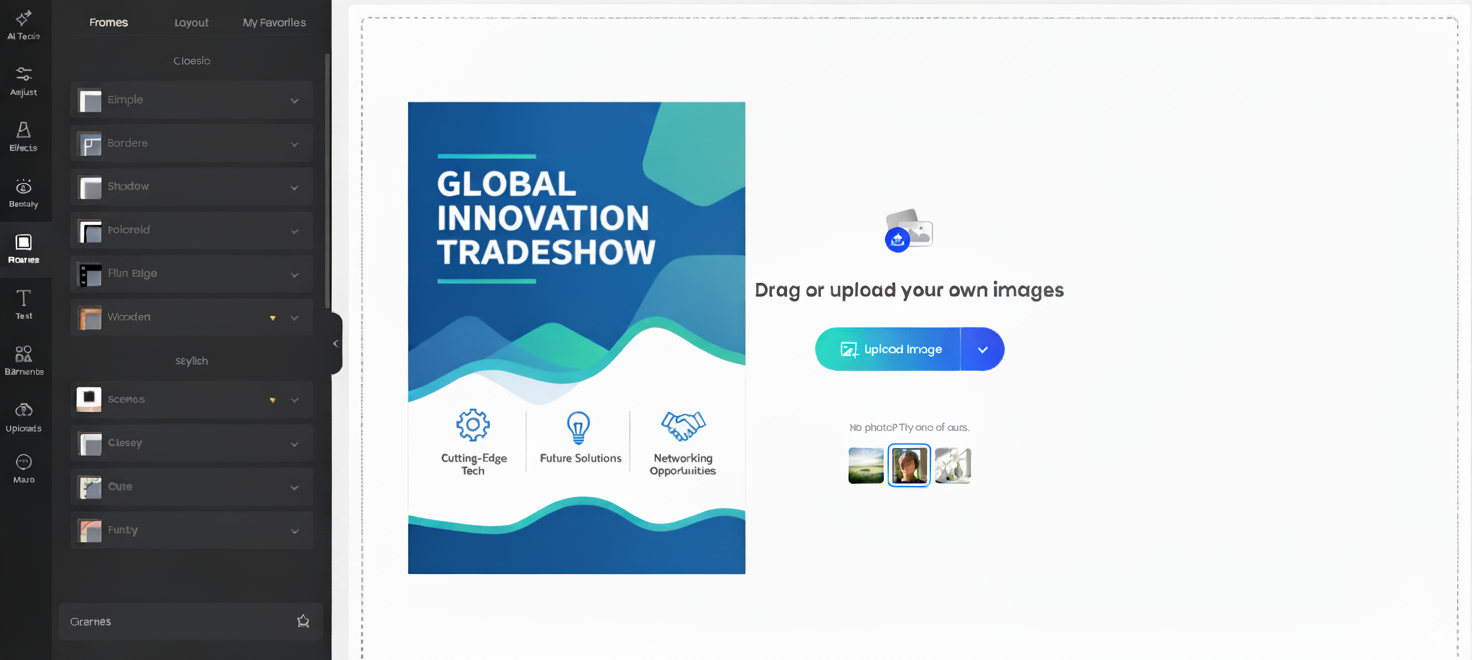
Simplify your trade show prep with AI — design, automate, and enhance graphics, banners, logos, and marketing content.
- Fotor AI Poster Maker. Using this platform allows you to whip up a poster in minutes. Pick a template, customize it, and download your print-ready design.
- Designs.ai. Generate professional marketing graphics and booth layouts quickly with this platform.
- Simplified. All your trade show design and content, done in a snap. Consider this AI studio as your content creation and marketing toolkit.
- Looka. Start with a logo, end with a brand suite. Looka makes creating branded assets easy with over 300 templates.
- Kittl. Kittl brings advanced AI tools and customizable templates together — perfect for high-impact trade show graphics.
Stock Images
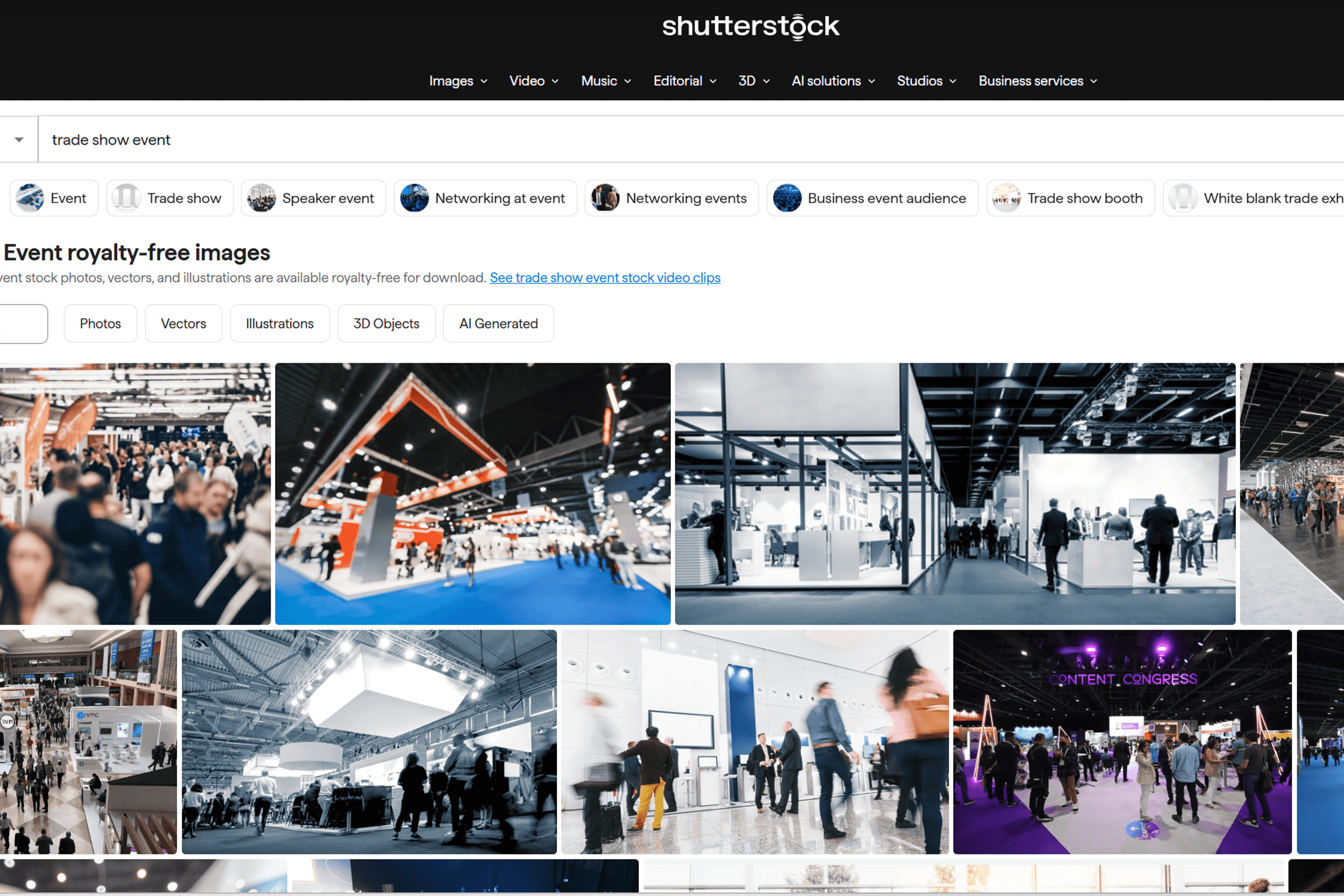
Get royalty-free images for trade show visuals and materials from these websites:
- Adobe Stock. Access trade show templates and high-res graphics for your banners and booths.
- Unsplash. This free resource serves up high-res stock photos perfect for banners, signages, and more.
- Pexels. Free never looked this good. Download high-res photos that bring serious style to your trade show visuals.
- Pixabay. The ultimate free visual arsenal. Grab photos, vectors, illustrations, and even videos for your trade show graphics and signage.
- StockSnap.io. Provides curated, high-quality free photos to elevate your trade show presence.
Wrapping It Up
And that’s a wrap on our trade show resources cheat sheet.
With these tools and platforms, you’re just a few clicks away from creating professional-looking trade show prints. Save this guide for later and pass it along!